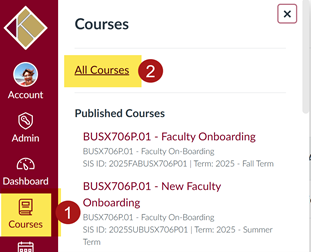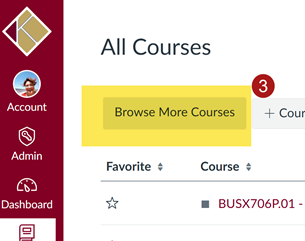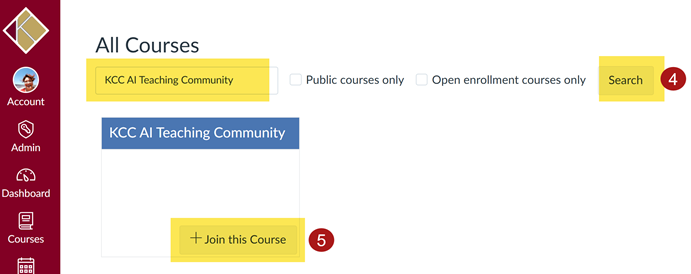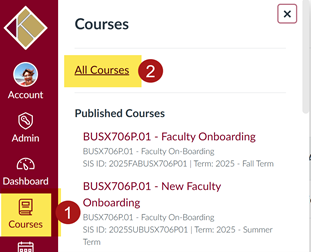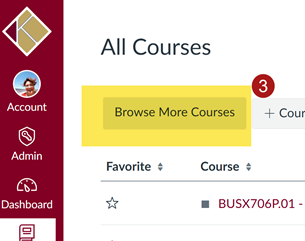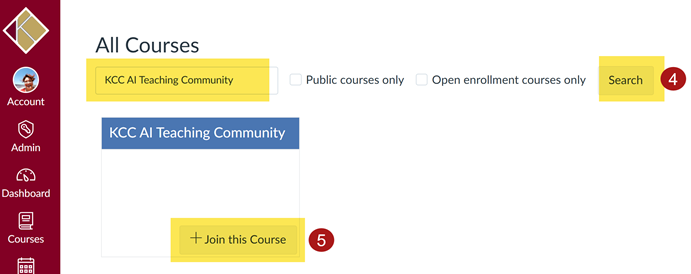Klamath Community College does not discriminate in any programs, activities, or employment practices on the basis of race, color, religion, ethnicity, use of native language, national origin, sex, sexual orientation, gender identity, marital status, veteran status, disability, age, pregnancy, or any other status protected under applicable federal, state, or local laws. For further policy information and for a full list of regulatory specific contact persons visit the webpage
here.