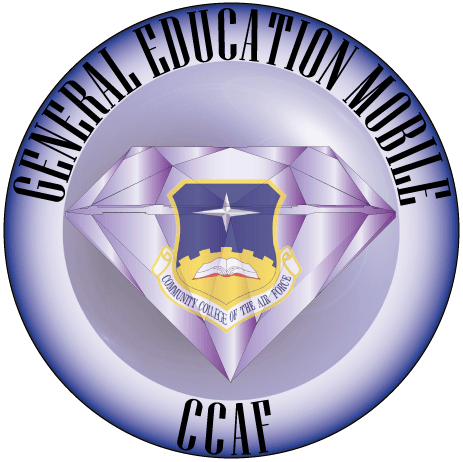
To get started:
1. Select Klamath Community College as your CCAF/GEM Institution
You must establish a CCAF Education Goal on the AFVEC. When applying for AFTA (Air Force and Space Force tuition assistance), choose Klamath Community College as your school.
2. Fill out your CCAF/GEM application here:
3. Create your MyKCC account
Once your admissions application is verified, Veterans Services will send you instructions that will help you set up your MyKCC account. Once your account is set up, you will be free to register for your course(s). Information on CCAF/GEM approved courses can be found here.
4. Register for courses.
Contact Veterans Services at 541-880-2214 or 541-880-2389 to get registered in the course you want to take.
Service members should speak with their Educational Service Officer (ESO) or counselor within their Military Service prior to enrolling in any courses.
5. Submit Tuition Assistance Forms.
Request Tuition Assistance (TA) online in the AFVEC. Once your TA has been approved, email a copy to heap@klamathcc.edu. Or you can fax it to 541-885-7758.
For more information on getting started, contact our Veterans Services group at 541-880-2214 or via email at veterans@klamathcc.edu.
